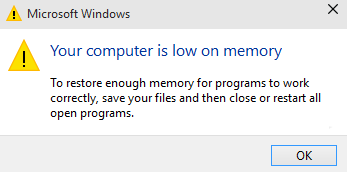
禁用上面這個提醒!
方法1:
cmd 执行 gpedit.msc
依次点击: Computer Configuration,
Administrative Templates,
System,
Troubleshooting and Diagnostics,
Windows Resource Exhaustion Detection and Resolution.
在右边双击 Configure Scenario Execution Level
配置里面选择 Disabled
方法2:
cmd打开注册表
删除下面3项:
[HKEY_LOCAL_MACHINE\SYSTEM\CurrentControlSet\Controll\WDI\DiagnosticModules\{5EE64AFB-398D-4edb-AF71-3B830219ABF7}] [HKEY_LOCAL_MACHINE\SYSTEM\CurrentControlSet\Controll\WDI\DiagnosticModules\{45DE1EA9-10BC-4f96-9B21-4B6B83DBF476}] [HKEY_LOCAL_MACHINE\SYSTEM\CurrentControlSet\Control\WDI\DiagnosticModules\{C0F51D84-11B9-4e74-B083-99F11BA2DB0A}]